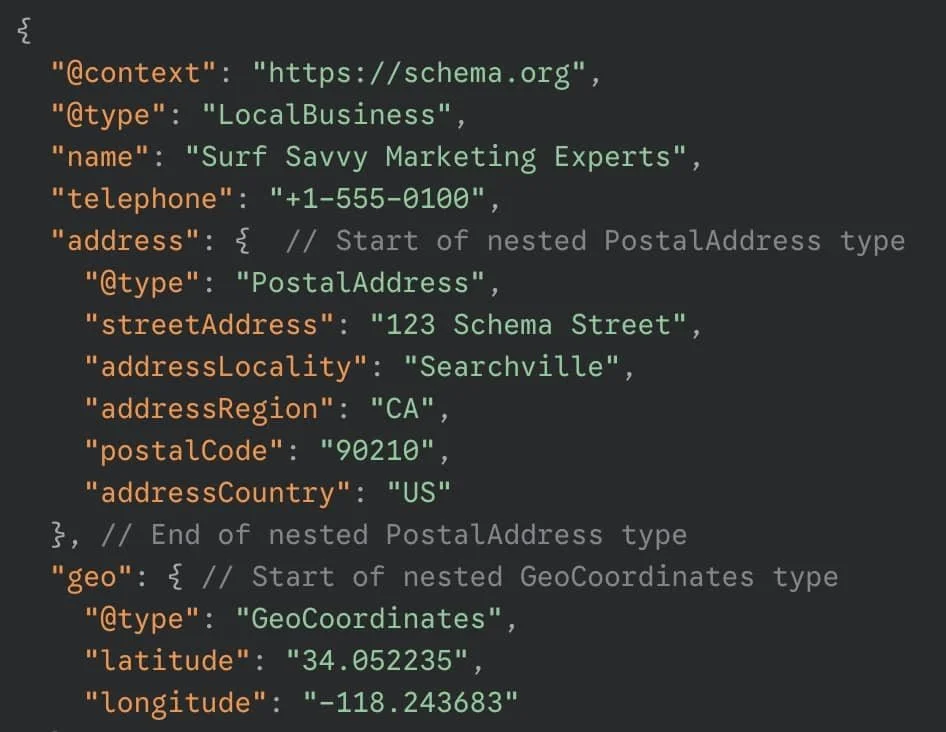How to Use Schema Markup for Local SEO & Dominate Local Search Results
In today's competitive digital landscape, standing out in local search results is paramount for businesses serving specific geographic areas. You're likely already working on your Google Business Profile and local citations, but are you leveraging one of the most powerful (and often underutilized) tools in your Local SEO arsenal? We're talking about Schema Markup.
If you're new to the concept, Schema markup is essentially a vocabulary of structured data that you add to your website to help search engines like Google understand your content more effectively. For a foundational understanding, check out our previous post: What is Schema? A Beginner’s Guide to Structured Data & SEO
Now, let's dive into how you can use Schema specifically to supercharge your Local SEO efforts and help your business get found by more local customers.
Throughout this blog, we will break down how different Schema markups like Review, Event, FAQ, and NAP/Address connect to define and enhance a 'Local Business' for better search engine understanding.
Why Schema is a Game-Changer for Local SEO
When it comes to local search, precision is key. Search engines want to provide users with the most accurate and relevant local business information. Schema markup allows you to explicitly feed them these critical details, leading to:
Enhanced Understanding of Your Business: Clearly communicate your business Name, Address, and Phone number (“NAP”), operating hours, services offered, and exact location.
Improved Local Pack & Map Visibility: Accurate and detailed Schema can increase your chances of appearing in the coveted Google Local Pack and improve your visibility on Google Maps.
Rich Snippets in Local SERPs: Schema can enable rich snippets (like star ratings, event details, or FAQ dropdowns) directly in the search results, making your listing more attractive and informative, leading to higher click-through rates.
Voice Search Optimization: As voice search becomes more prevalent for local queries ("Hey Google, find a plumber near me"), structured data helps AI assistants pull accurate information about your business.
Essential Schema Types for Local Businesses
While there are many types of Schema, some are particularly crucial for Local SEO:
LocalBusiness Schema: This is the cornerstone for any local business. It allows you to specify comprehensive details about your company.
Key properties include: name, address (using PostalAddress schema), geo (using GeoCoordinates schema for precise latitude and longitude), telephone, openingHours or openingHoursSpecification, image (your logo or a storefront photo), url (your website), priceRange, and department (if applicable).
Pro Tip: Use the most specific subtype of LocalBusiness possible (e.g., Restaurant, Store, Dentist, Plumber, RealEstateAgent, DryCleaningOrLaundry, etc.). This gives search engines even more context.
Review or AggregateRating Schema: Showcase your customer reviews and average star rating directly in search results. This builds trust and can significantly boost click-through rates.
Event Schema: If your local business hosts events, workshops, or classes, use Event schema to display details like dates, times, location, and ticket information in SERPs.
Service Schema: Clearly define the specific services your local business offers, including details like areaServed (the geographic locations you cover) and provider.
FAQPage Schema: If you have a Frequently Asked Questions page relevant to your local services or business, marking it up with FAQPage schema can make your answers appear directly in the search results as rich snippets.
Action Schema (e.g., OrderAction, ReserveAction): For businesses like restaurants or service providers, this schema can enable direct actions from the search results, like "Book an Appointment" or "Place an Order."
Step-by-Step: Implementing Local Schema Markup
Identify Relevant Schema Types: Based on your business, choose the schema types listed above that make the most sense. LocalBusiness is almost always essential.
Gather Your Information: Collect all the accurate details for the properties you'll be marking up (NAP, hours, service descriptions, event details, etc.). Consistency is key!
Generate Your Schema Markup:
JSON-LD is preferred: This JavaScript Notation for Linked Data is Google's recommended format for adding structured data.
Tools: You don't need to code it by hand (unless you want to!). Use tools like:
Online JSON-LD generators (many free ones available; here is our favourite)
SEO plugins for your CMS (like Yoast or Rank Math for WordPress often have Schema features)
Add the Markup to Your Website:
Typically, you'll add the JSON-LD script tag to the <head> or <body> section of the relevant pages on your site (e.g., homepage, contact page, service pages).
Test Your Implementation: This is a critical step!
Use Google's Rich Results Test to see if Google can understand your markup and if it's eligible for rich snippets.
Use the Schema Markup Validator (schema.org) for more detailed validation against schema.org standards.
Best Practices for Local Schema Success
Accuracy & Consistency: Ensure all information (especially NAP) in your Schema matches what's on your website, Google Business Profile, and other local citations.
Use the Most Specific Types: Don't just use generic LocalBusiness; drill down to Restaurant, MedicalClinic, etc.
Markup Visible Content: Only mark up content that is visible to users on the page.
Nest When Appropriate: For example, PostalAddress and GeoCoordinates should be nested within your LocalBusiness schema.
Note: “Nest” refers to the practice of embedding one schema type inside another as a property value (i.e., LocalBusiness has various properties, such as name, telephone, and address).
Keep it Updated: If your hours, address, or services change, update your Schema markup promptly.
One Page at a Time: Focus on adding LocalBusiness schema to your homepage and contact page first, then expand to other relevant schema types on appropriate pages.
An example of JSON code where “nesting” was done for LocalBusiness with additional information being embedded within the code.
Unlock Your Local SEO Potential with Schema
Implementing Schema markup for your local business might seem technical, but the benefits for your Local SEO are undeniable. By providing clear, structured information to search engines, you significantly enhance your visibility, attract more qualified local customers, and gain a competitive edge.
Feeling overwhelmed or need expert help implementing Local SEO Schema for your business? The team at Surf Savvy specializes in cutting-edge SEO strategies. Contact us today for a consultation!
If you enjoyed this article and want to explore how the latest Google technologies might impact search even further, read our post on the 2025 Google I/O.